First, open the RokMaster Data File in rokadata folder:
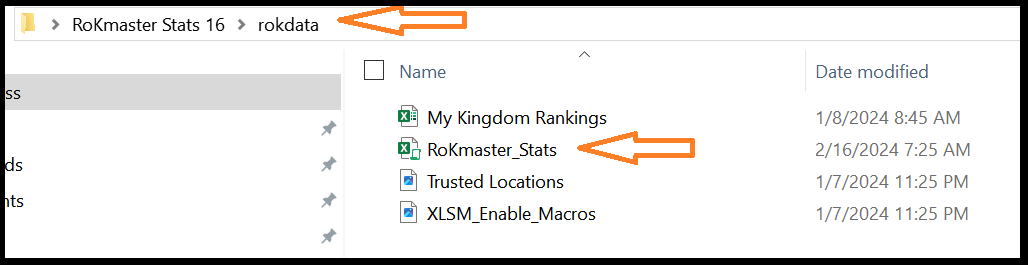 |
Then follow the prompts:
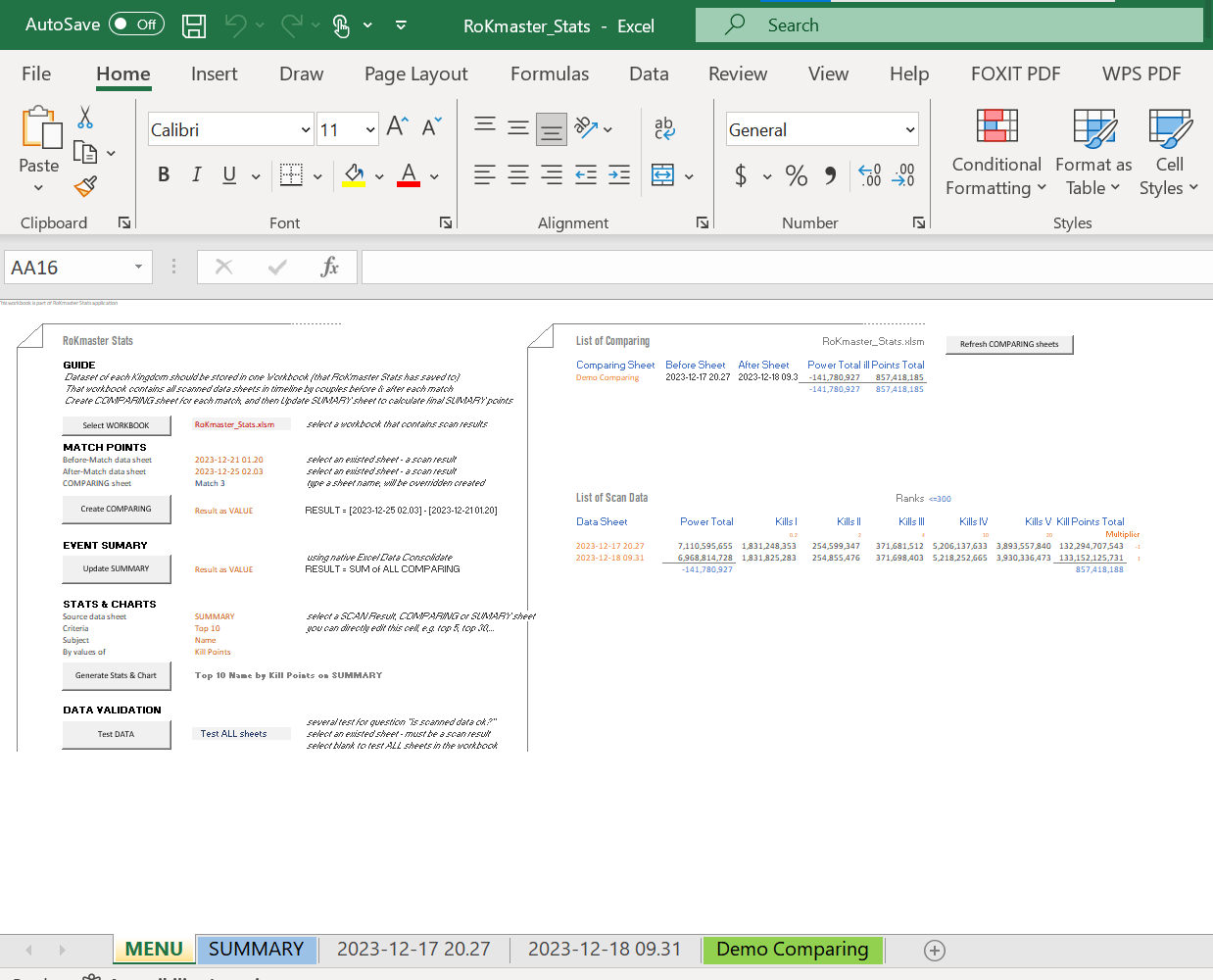 |
The file does have macro, which might make your antivirus and windows security overly cautious and block the file.
Here are some common alerts and how to trouble shoot:
1. Blocking macro is caused by antivirus software, like in this case:
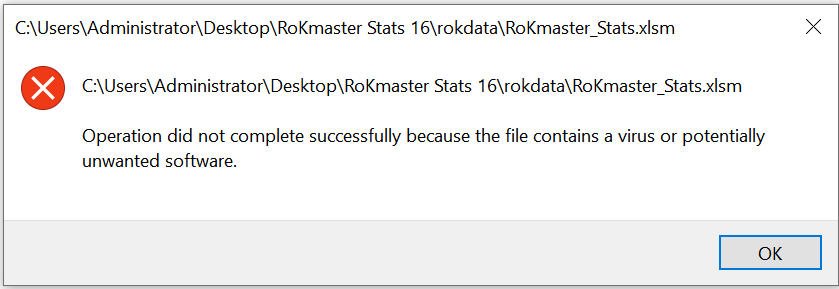 |
Fix it by turning off the real time protection:
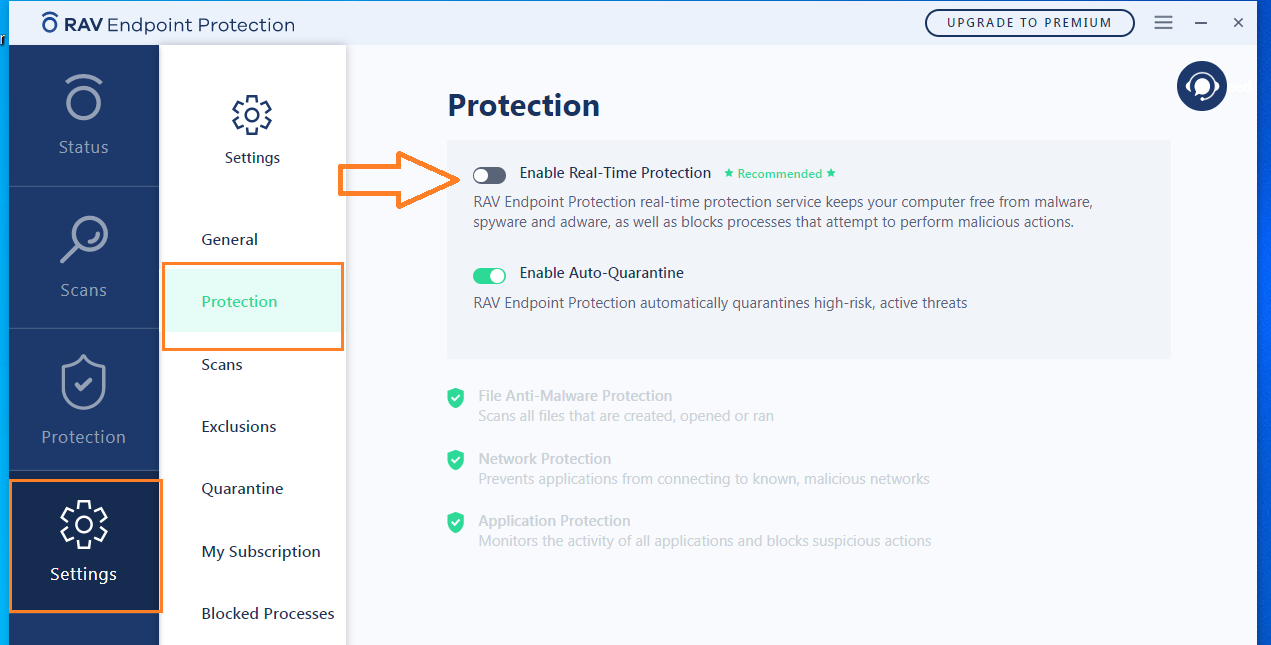 |
2. Blocked by windows when there is doubt about security:
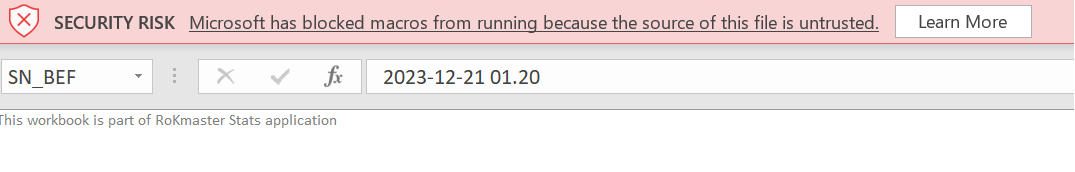 |
If you see this, add RokMaster to the trusted list to solve the issue with a few clicks as shown below:
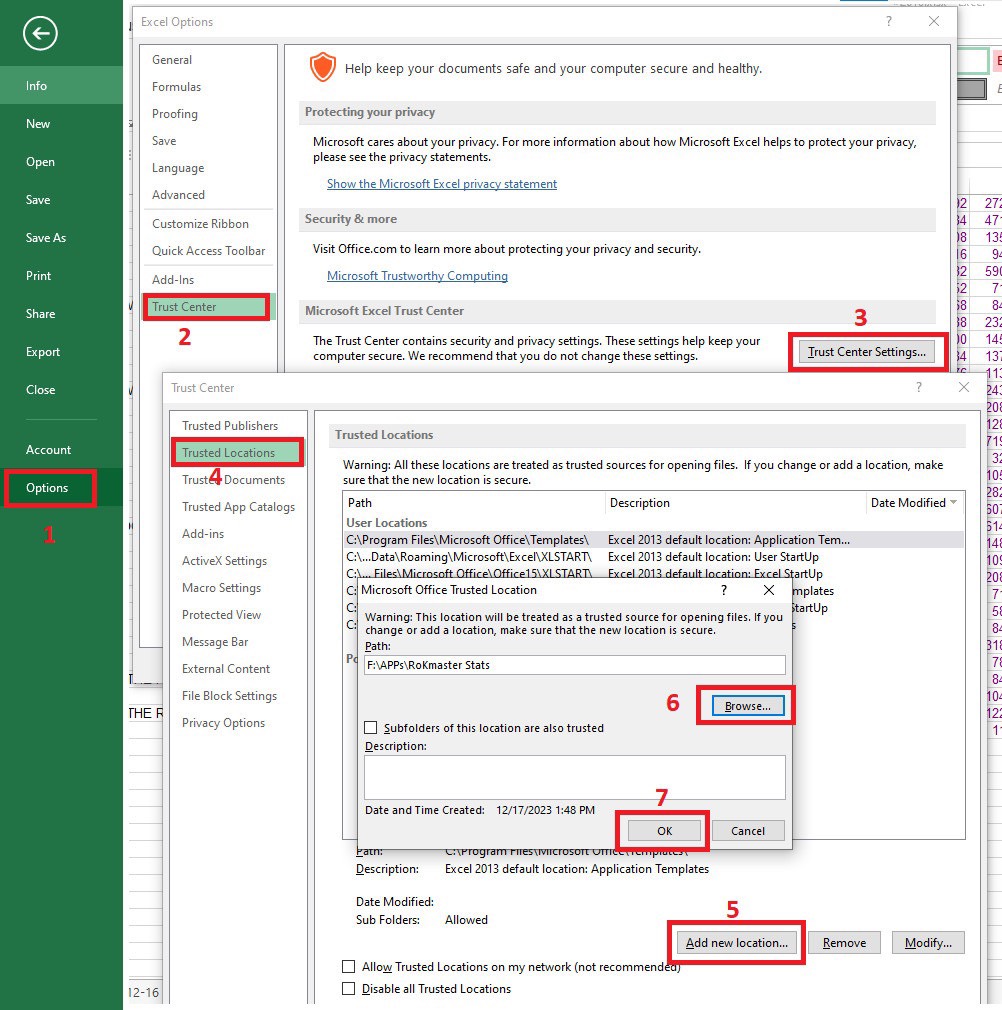 |
Still have questions? Don't hesitate to contact us through Discord. Thank you!
